Scanning Content Behind Secure Login¶
To scan content behind secure login, please follow this procedure:
Open your project and navigate to the Content menu.
Open the Pages list.
Visit the page with the login, if it is listed, and click Preview.
ORGo to the Preview of the front page (the “/”, the first one on the Pages list). It will give you the front page through the proxy.
ORGo to the address bar and type in the URL of the login-protected page.
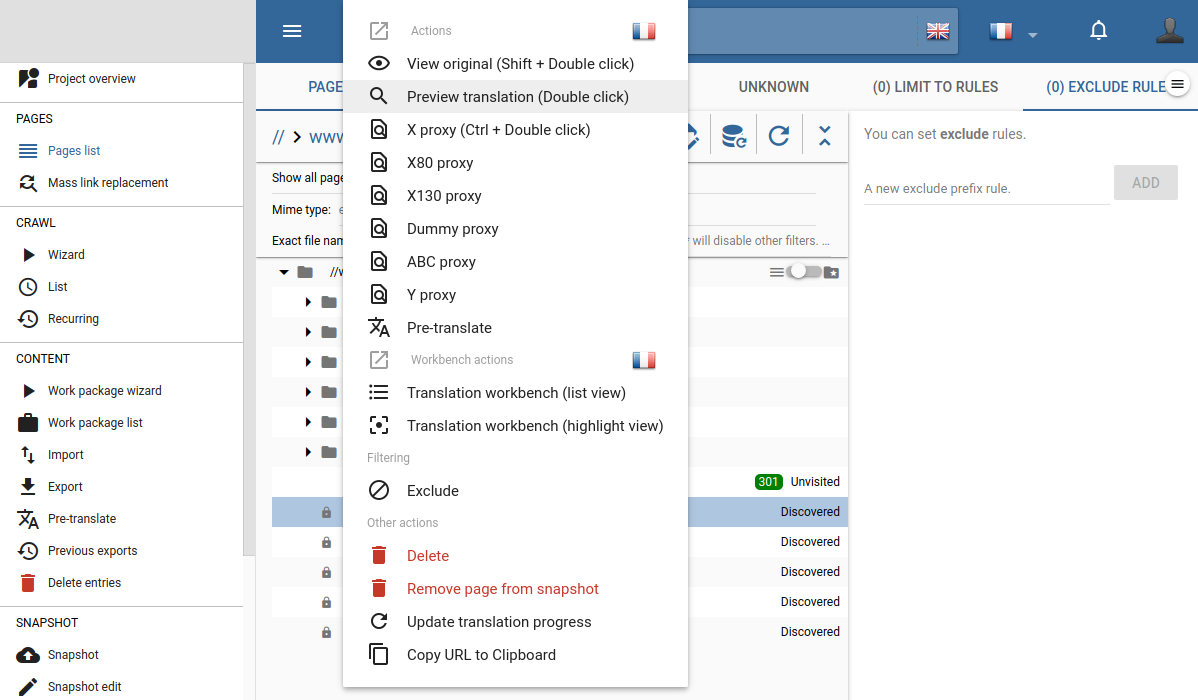 Login page through the proxy
Login page through the proxy
- Enter your login details.
- Open your browser’s DevTools from the Menu (F12 on Windows).
- Go to** Network** and reload the page.
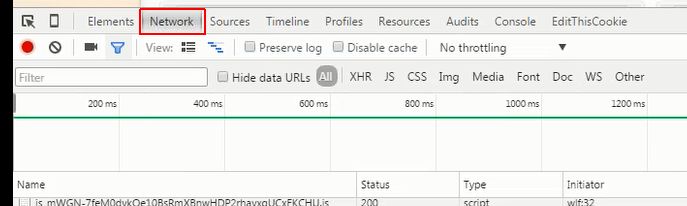 Getting the cookie
Getting the cookie
- Scroll up to the first item and click on it.
- Under headers scroll to the cookie header (among request headers), and copy the entire header.
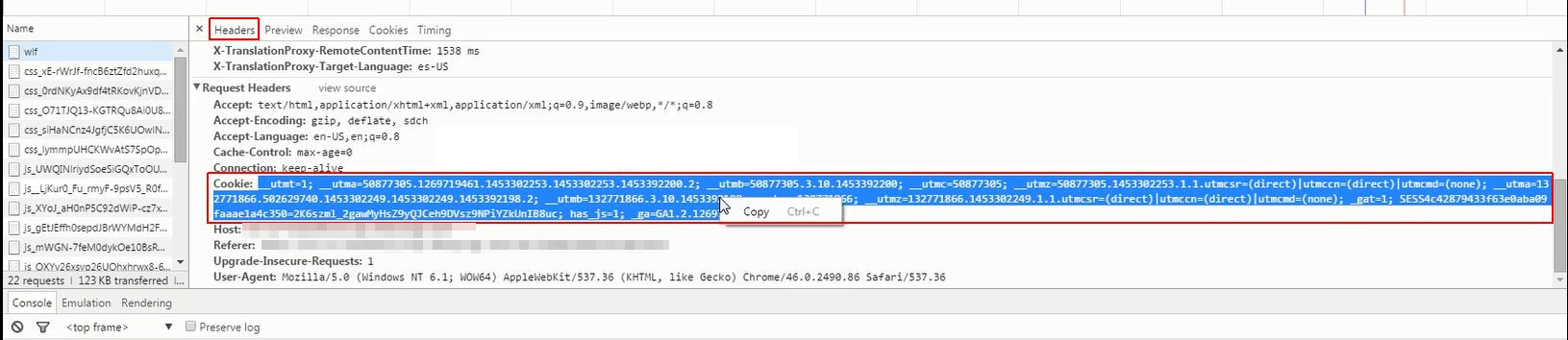 Cookie header
Cookie header
- Pass it to the Proxy during your next crawl: when you get to step 4 of the Crawl wizard, go to the Miscellaneous tab. Paste the cookie value into the Session Cookie field and run your crawl as usual.
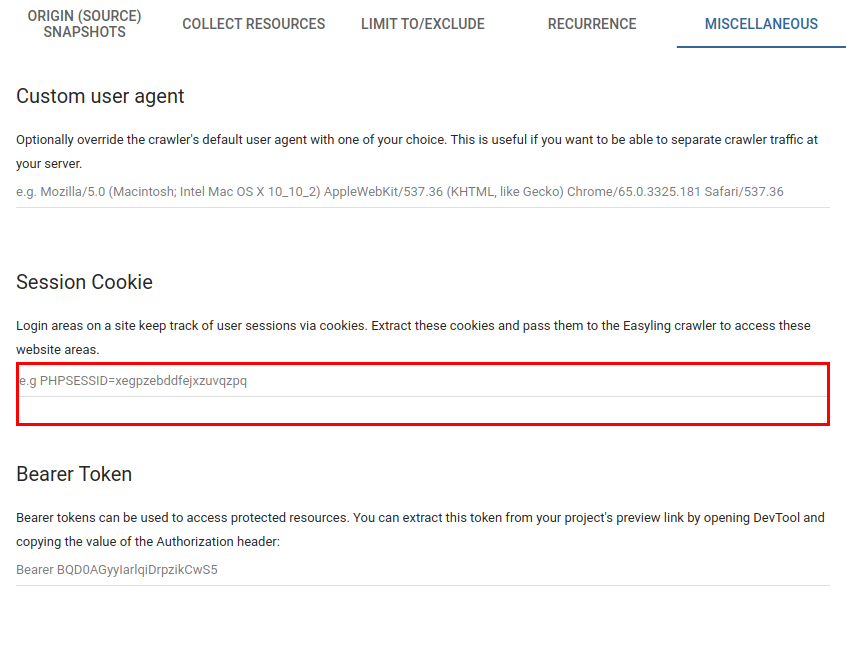 Passing the cookie to the proxy
Passing the cookie to the proxy