Path prefix overrides¶
The proxy supports the declaration and use of rules called path overrides (alternatively called Subtree Overrides). They can be used to apply a variety of changes to an exact (e.g. /about-us.html) or prefix paths (e.g. all pages under /products).
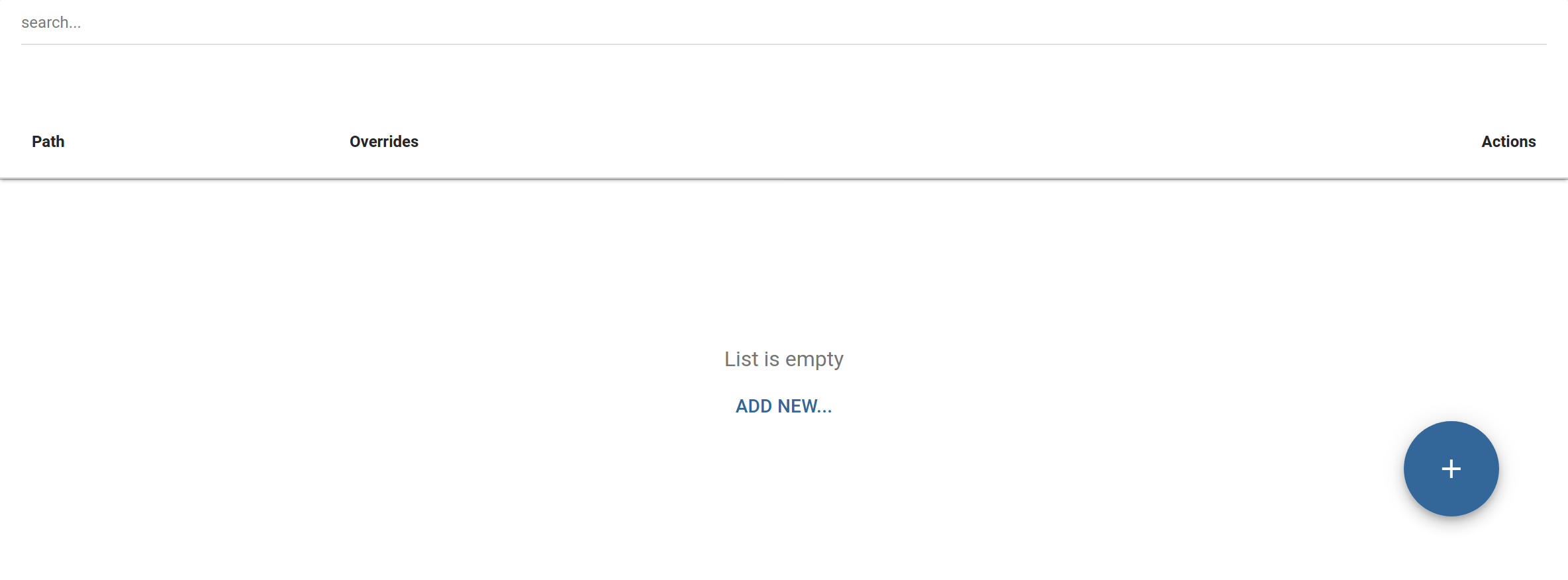 Path prefix overrides dialog default view
Path prefix overrides dialog default view
A project has no overrides by default. Besides the search field at the top, the “Add new path” button is available. Click on it to type or copy & paste your path/prefix. Click on the “Add new path” button to add it to the list. The option to choose the type of the path (exact URL or prefix) is available as a dropdown.
You’ll notice that adding new paths and setting up corresponding overrides are done at two separate stages. Any path can have more than one type of override associated with it (but overrides differ in how many of each can be present on a given path).
After adding a path prefix, you can click on it to open the settings of individual overrides:
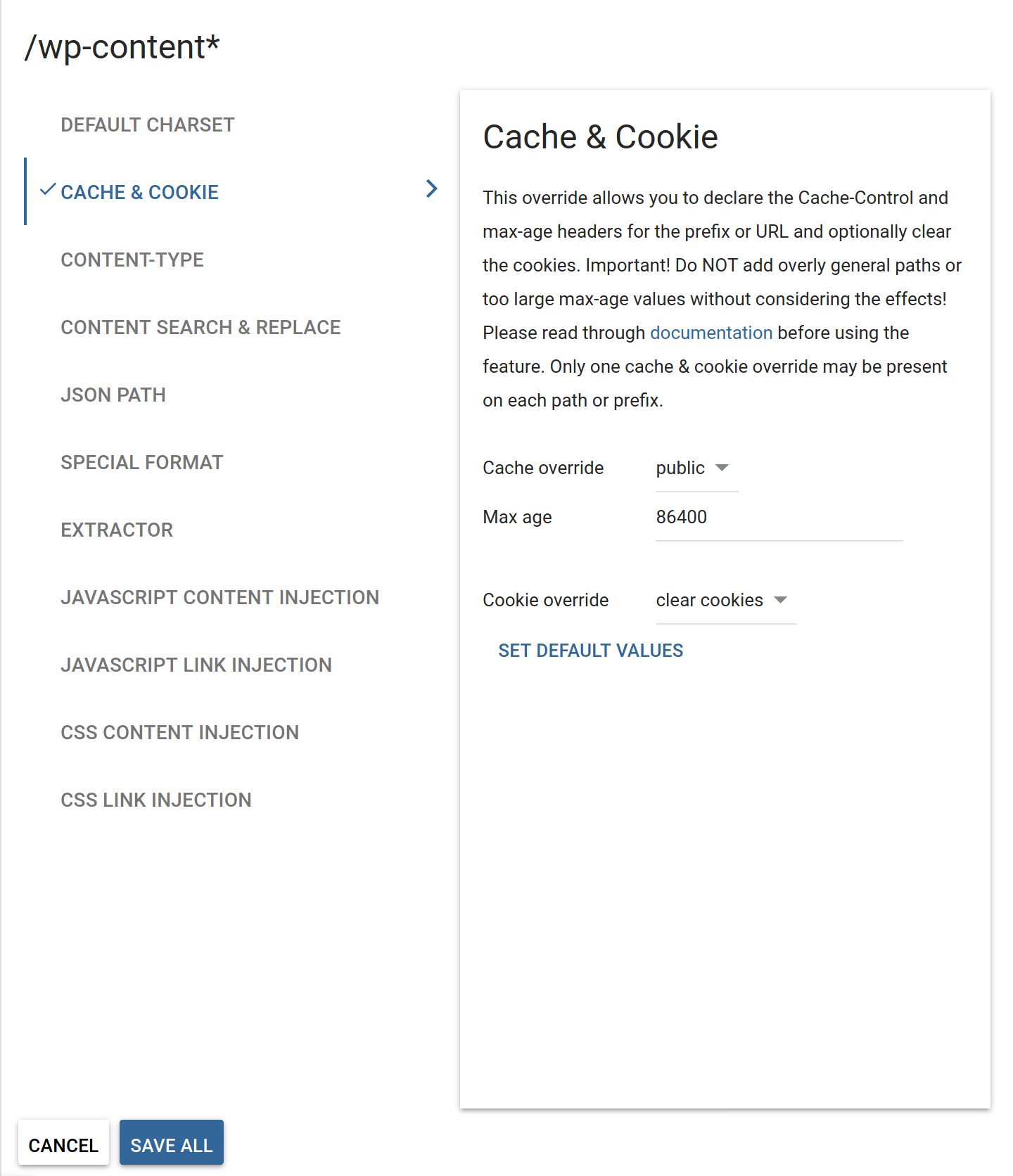 A set of edits before saving changes
A set of edits before saving changes
Keep in mind:
- overrides are applied only on intra-domain paths (elsewhere called the project URL). They cannot be applied on any path referenced on an external domain.
- overrides are applied early on in the pipeline, before any translated text is inserted. They are also not target-language specific.
- query parameters (
?q=valueetc.) are not supported. Do not add them to path overrides. - When declaring a content type, make sure you use an exact description:
text/htmldoes not equaltext/html; charset=utf-8or vice-versa. Be specific.
Important! Add/edit multiple paths and overrides at once, but remember that all changes are UNSAVED until you click on “Save All”!